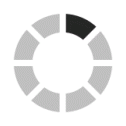Block: 102
Timestamp: 01:36:40

AuditProfile
Security blog
Haystack Editor for your next audit
Today I want to tell you about a great code editor that is perfect for auditing - Haystack Editor. An IDE built on top of a canvas, Haystack takes care of the tedious and confusing parts of coding for you.
It works like a huge canvas where you can open code files and visually see the funtion flow! This is a great editor for auditors and all security researchers. You can get it for Mac, Linux or Windows. And yes, you can migrate your VSCode settings to this editor.
Let's see how it works.
The first time you download it, you will be asked if you want to get all the necessary plugins from VSCode to HayStack. If so, it will download and install everything for you. Once that's done, you'll see the next window.
The feature I like the most is that you can right click on the internal function, select the option to open its definition in a new window, and it will open a new file right next to the current file, pointing exactly to that function.
There will be no super long Solidity contract where you have to search for that internal function by scrolling through the whole file. Haystack will open the file as if it had only that function.
At the same time, if you want to see the whole file, you can click on a small icon at the top of the window and it will expand.
With a Haystack you can create a really massive flows and study the whole project for any vulnerabilities.
It won't take long to get the hang of it, but Haystack can take your audit to the next level!
You can download it here:
or read more on Product Hunt:
Link: https://www.producthunt.com/products/haystack-editor#audit
#haystack
#editor
Study for free

Cyfrin Updraft
Completely free courses

RareSkills Tutorials
Learn more about the blockchain world

Smart Contract Programmer
Free education videos
Awesome Books
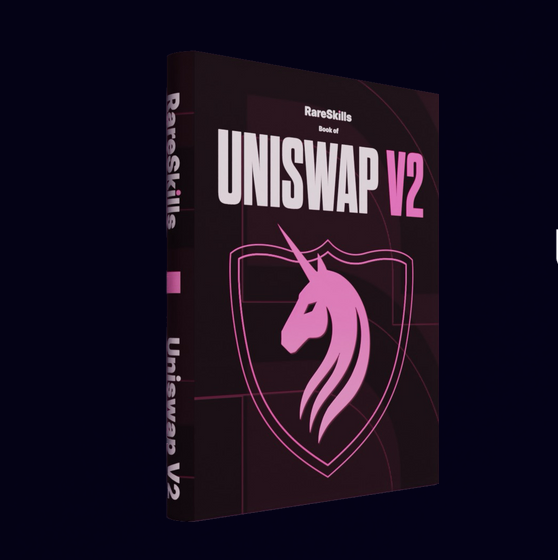
Uniswap V2 Book
by RareSkills
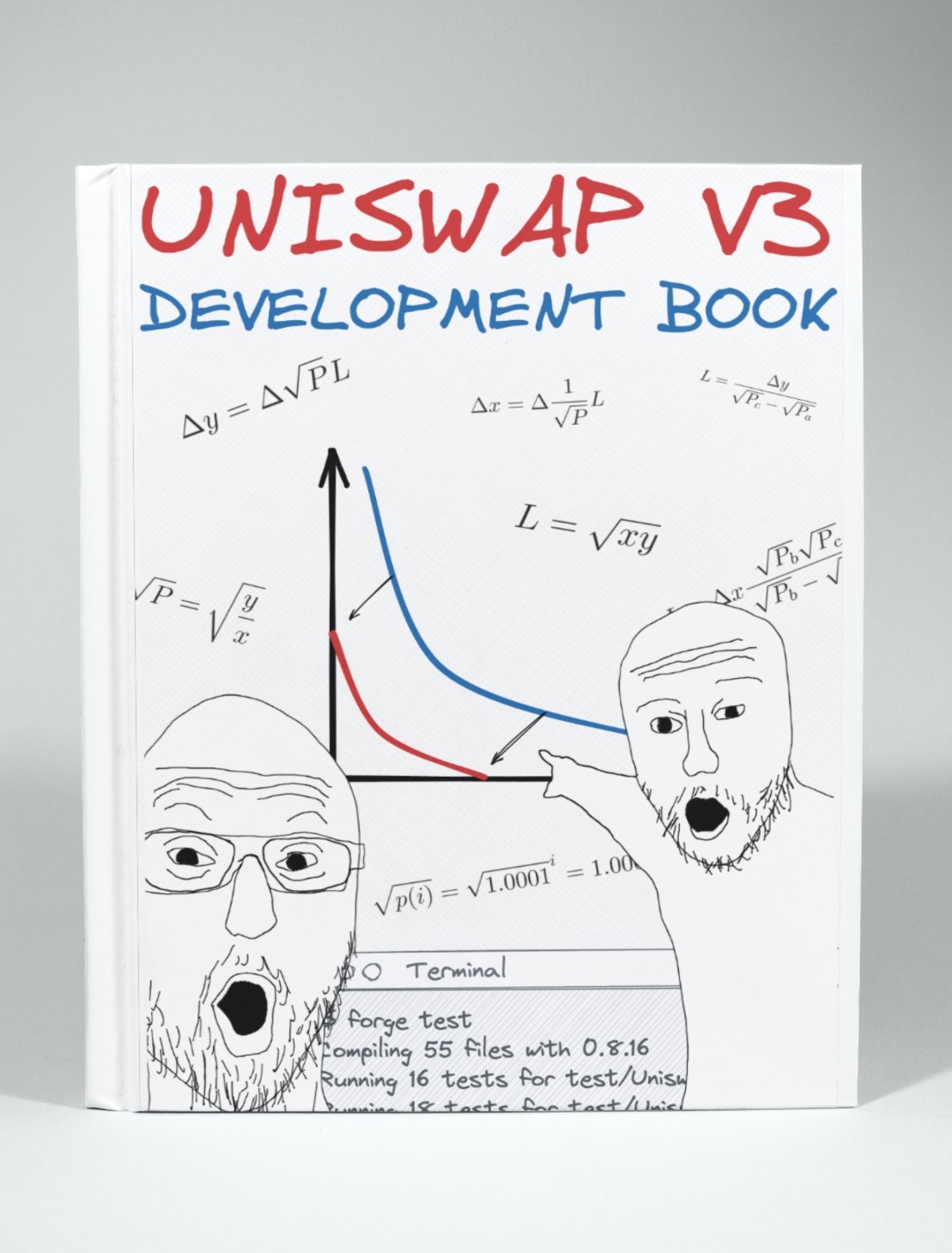
Uniswap V3 Book
by Jeiwan
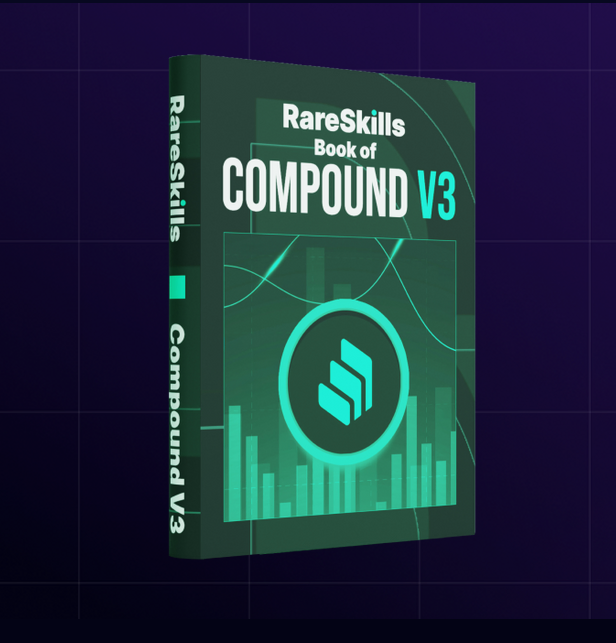
Compound Book
by RareSkills
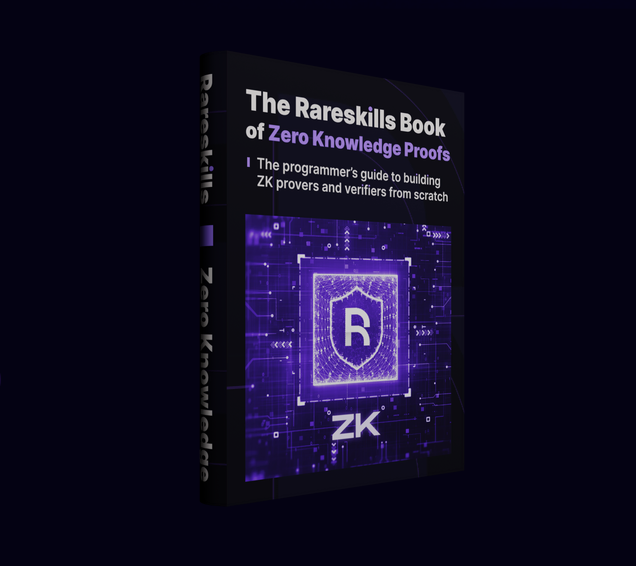
ZK Book
by RareSkills
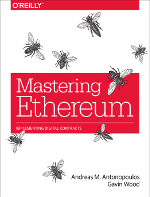
Ethereum Book
by Andreas M. Antonopoulos, Gavin Wood
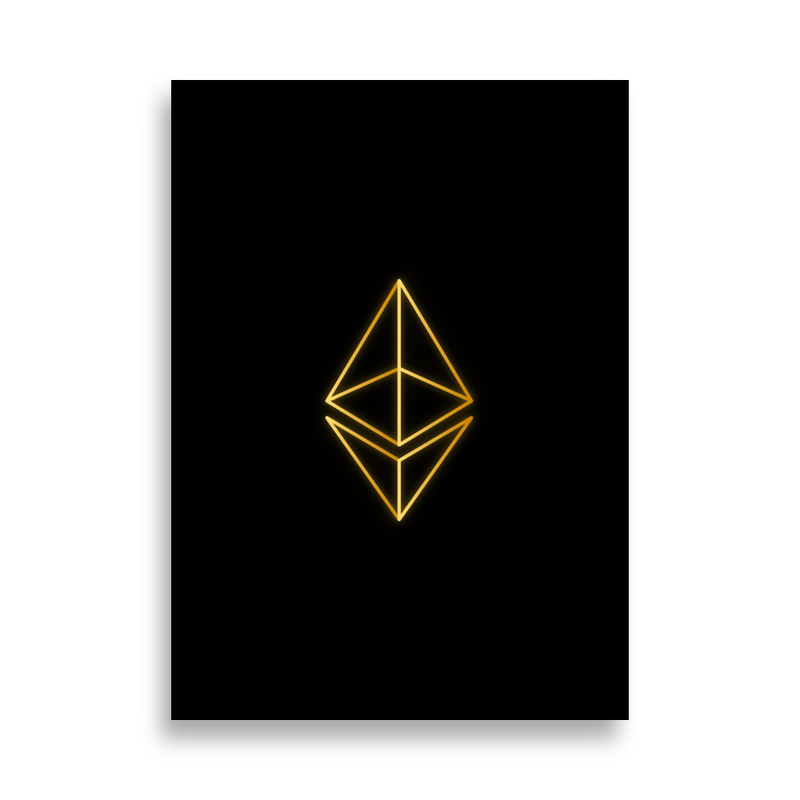
Beigepaper
by Micah Dameron
Useful tools

EVM diff
Compare execution layer differences between chains

EVM storage
Dive deep into the storage of any contract